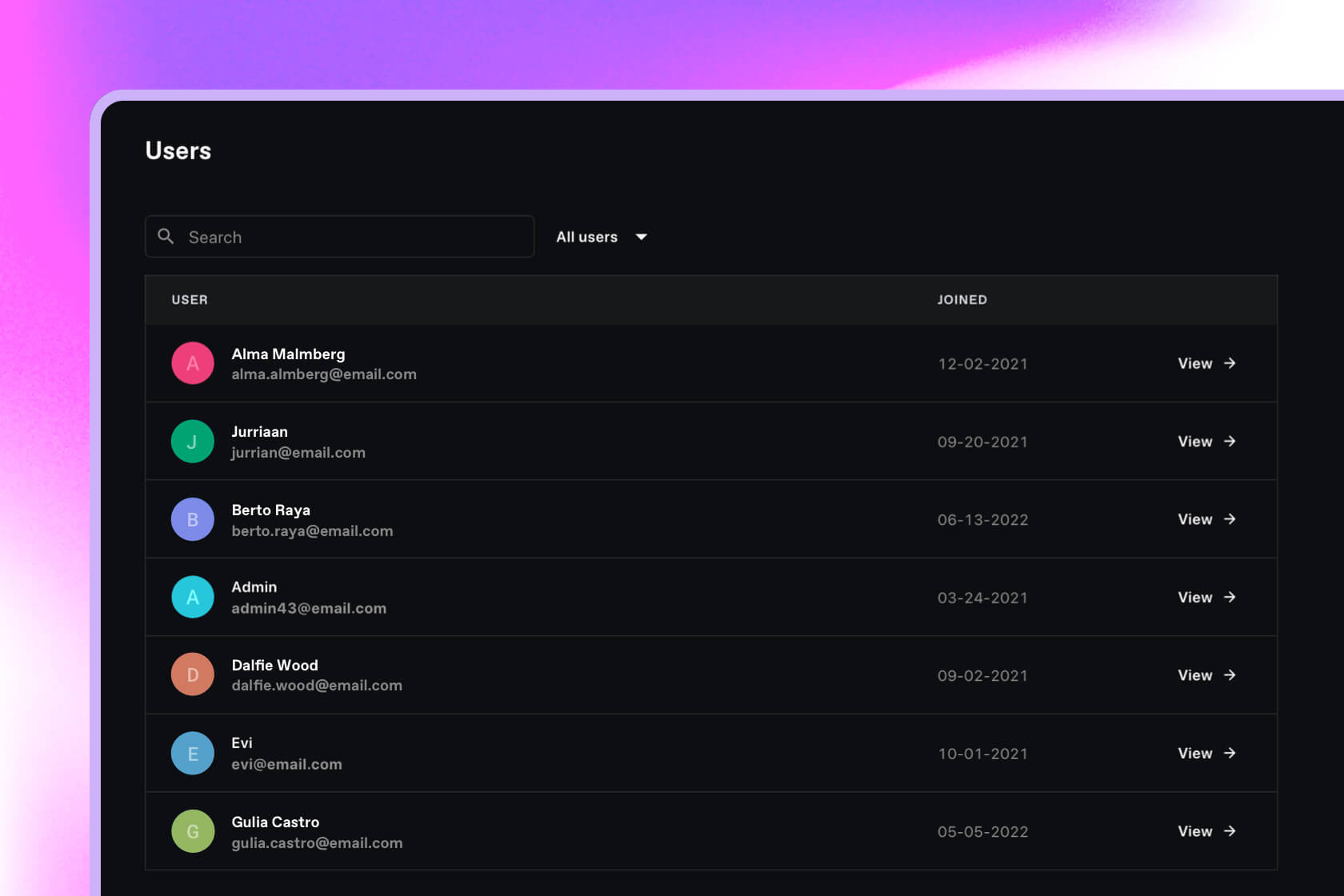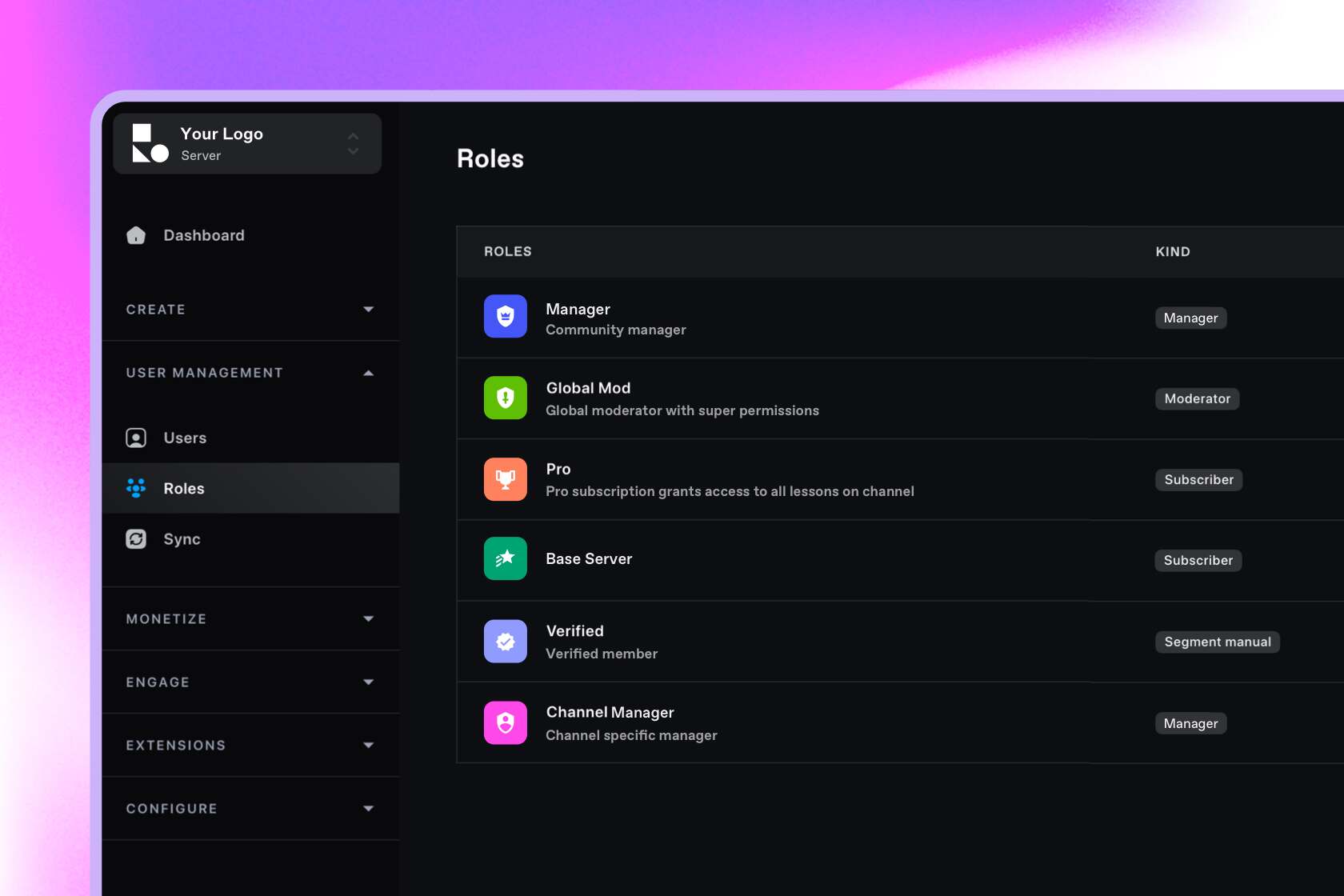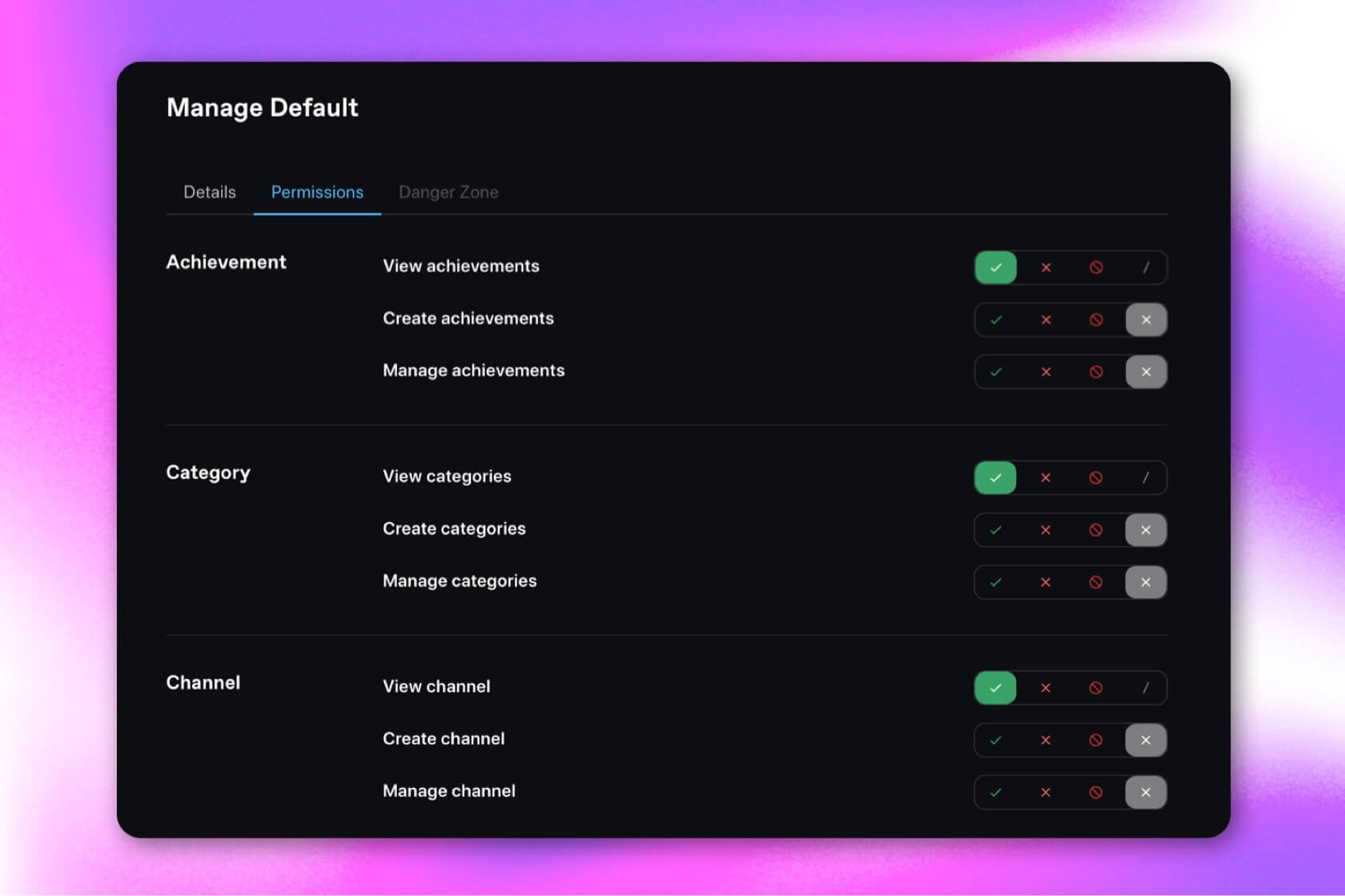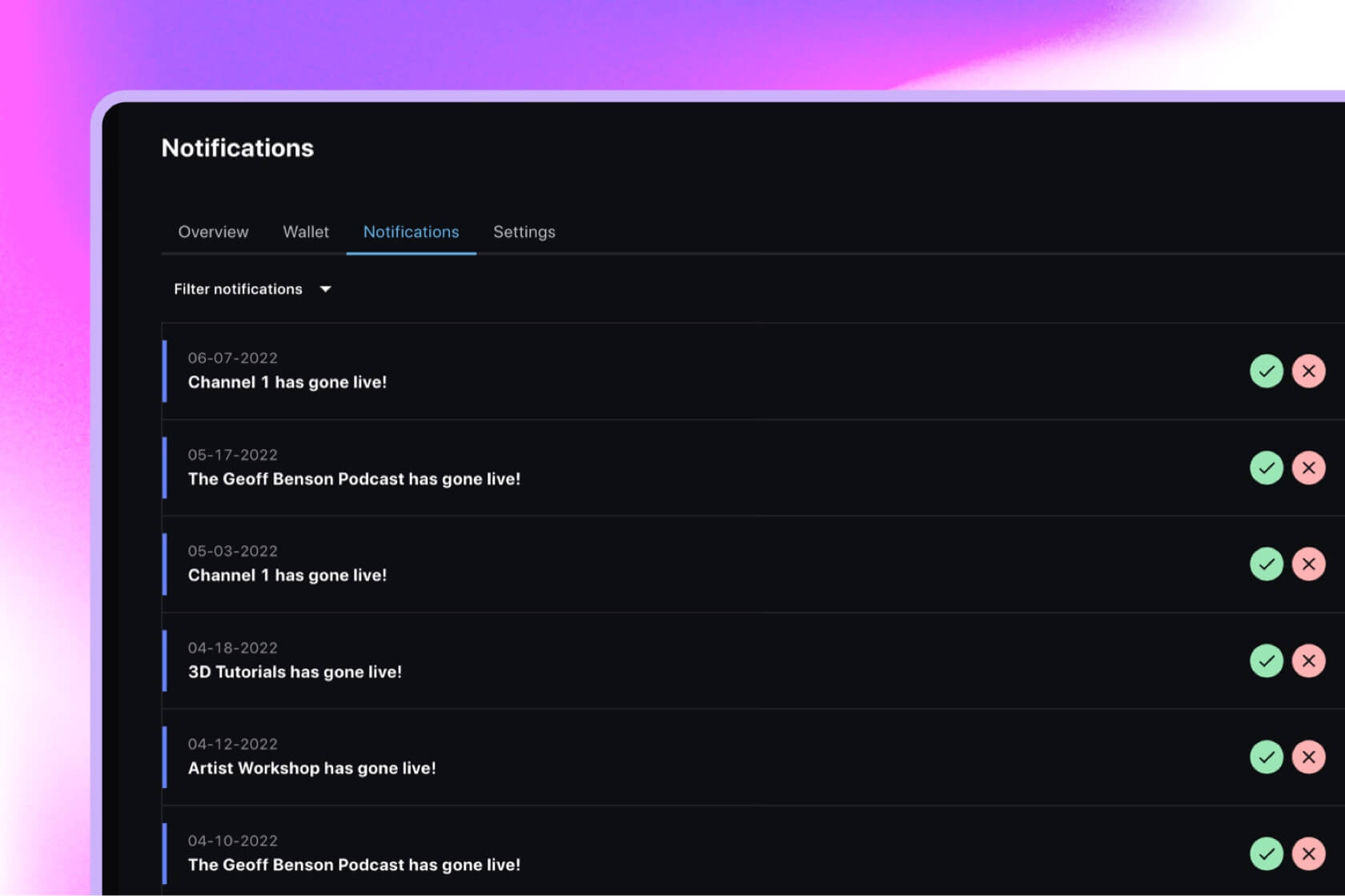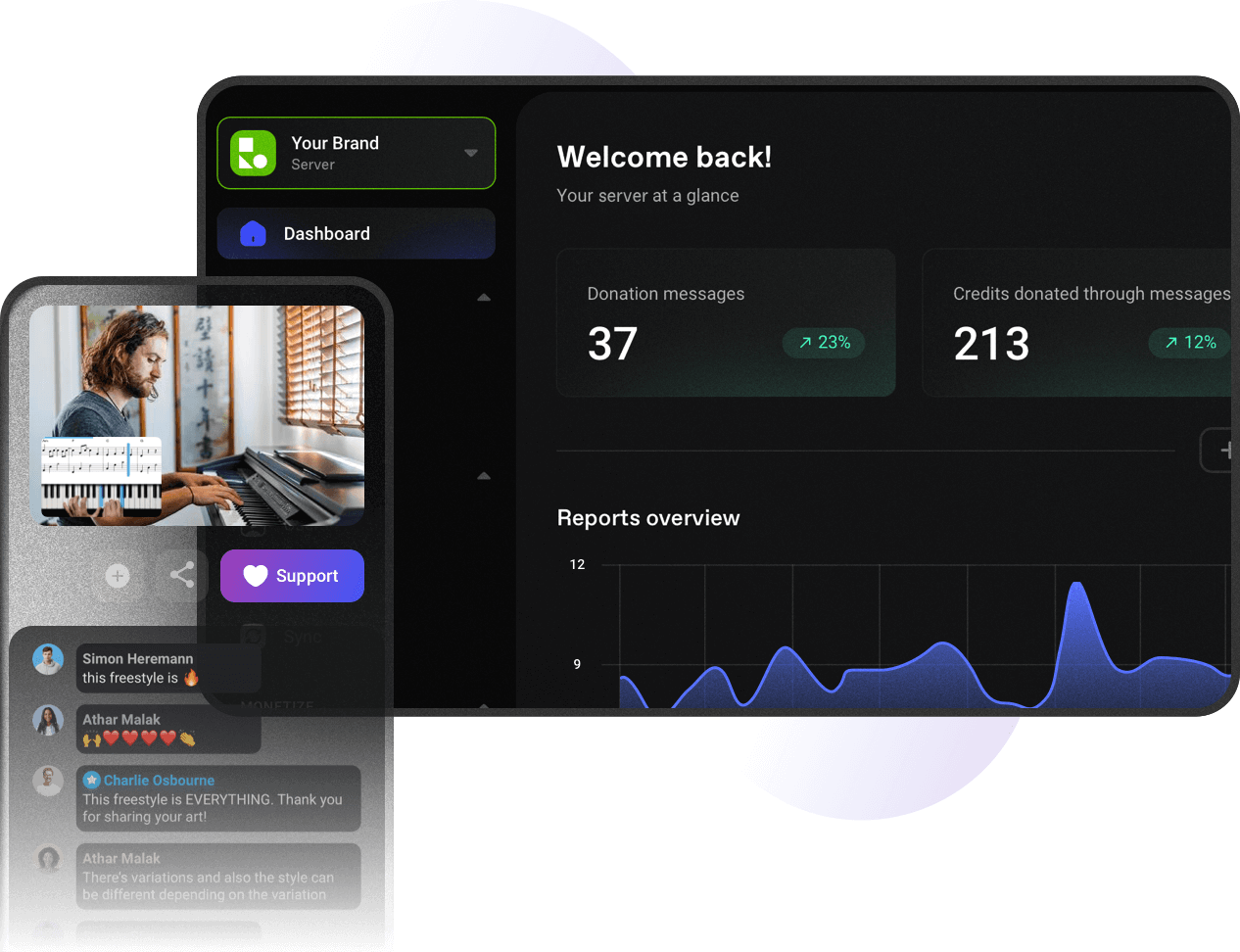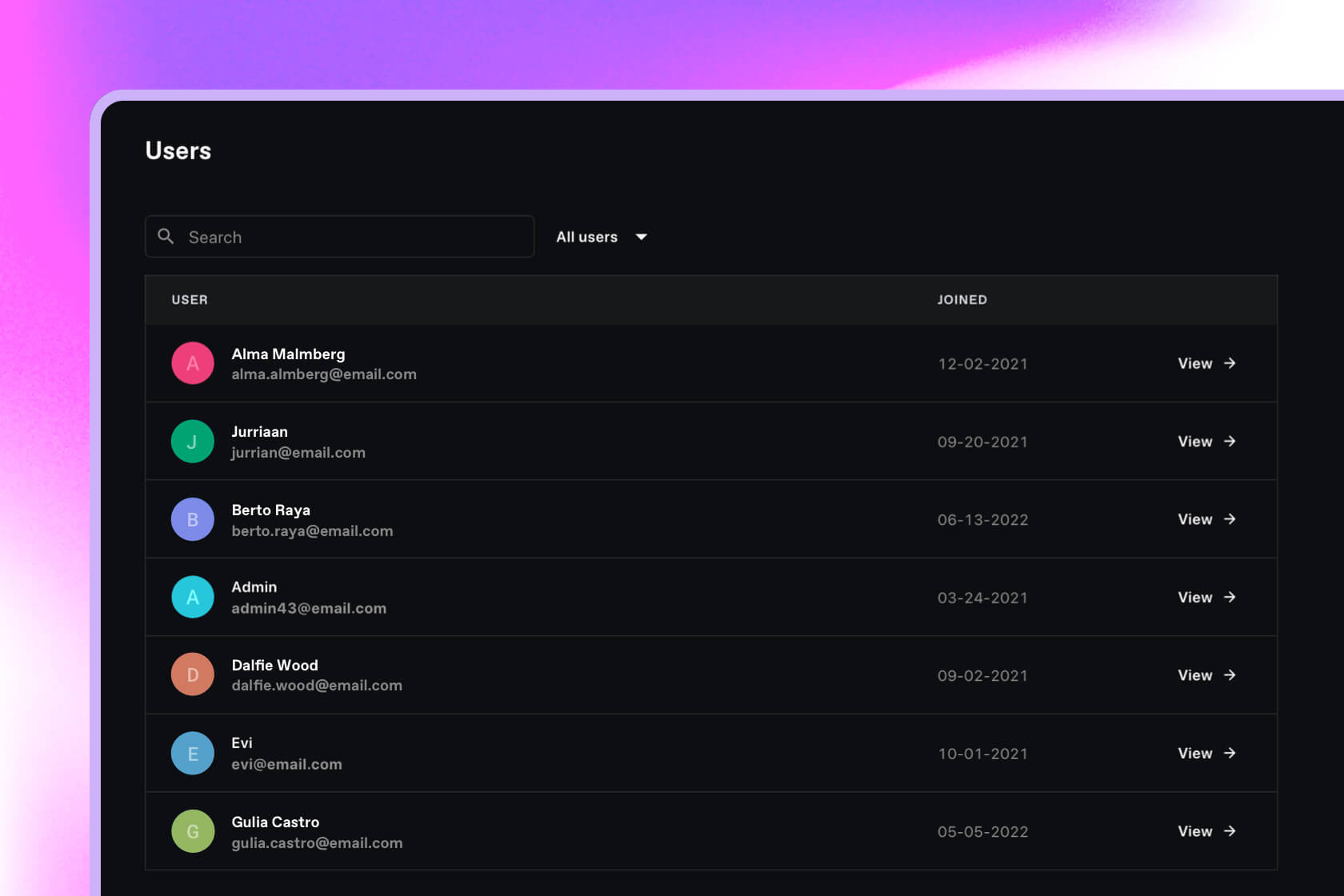
Find and manage your community members
View a detailed user list with the ability to change their role and permissions or remove the user from the community.
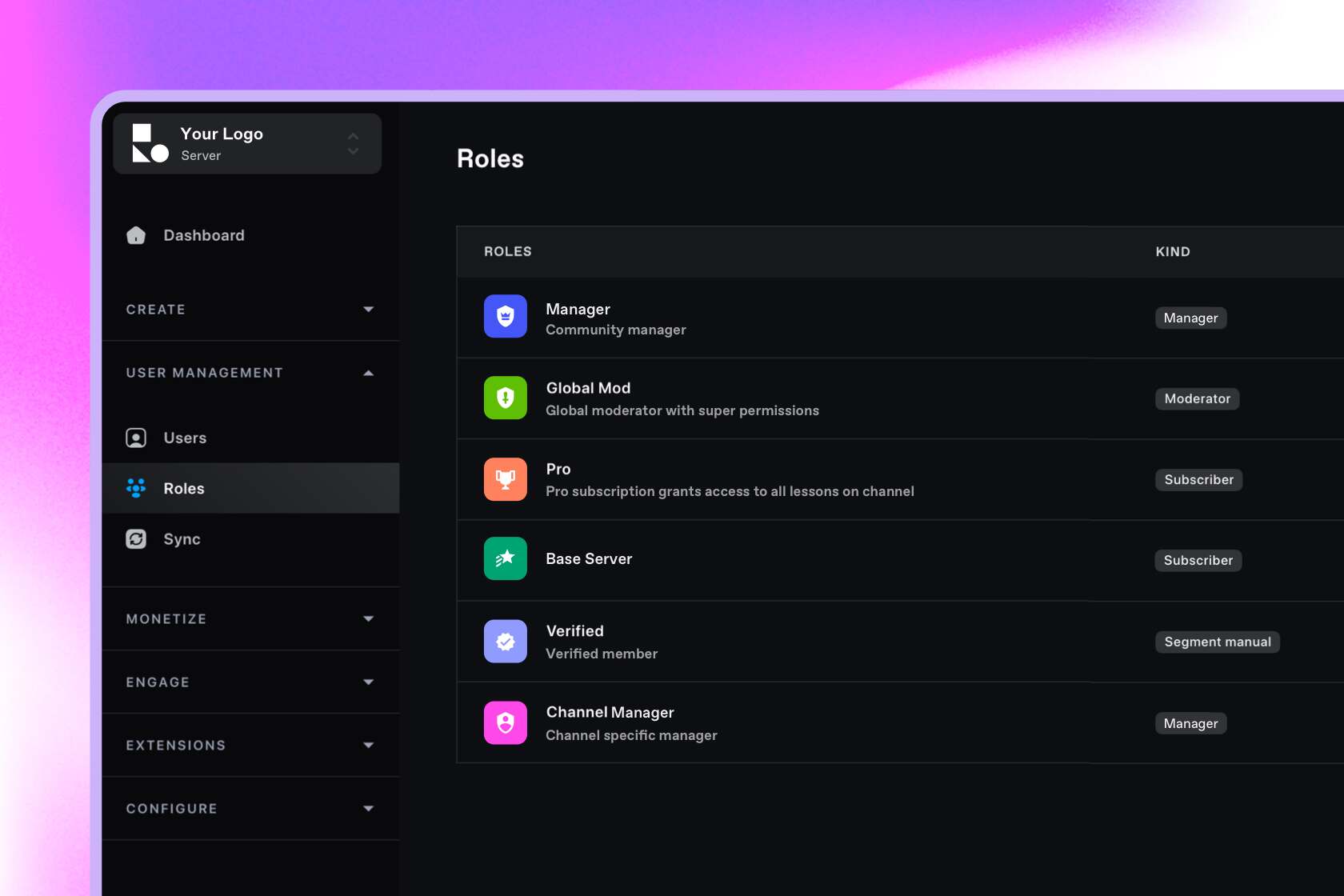
Create roles and segment your members
Group members into different roles with their own unique permissions on what content they can view and what actions they can take. Users can be given unique username colors and user badges to denote their role.
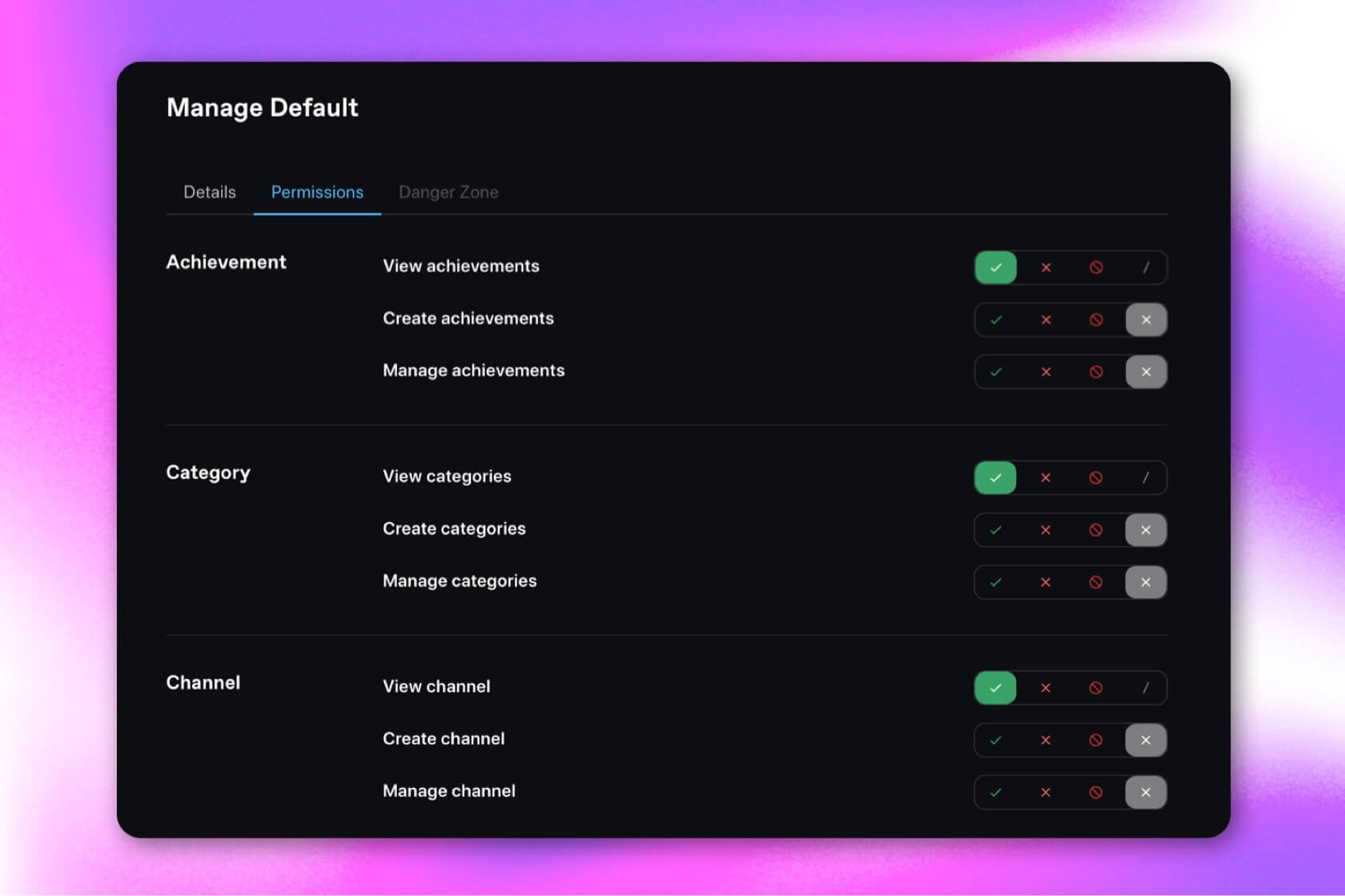
Set user role permissions
Customize permissions for your community members by configuring who can watch streams, VODs, view chat, send chat messages, and more.
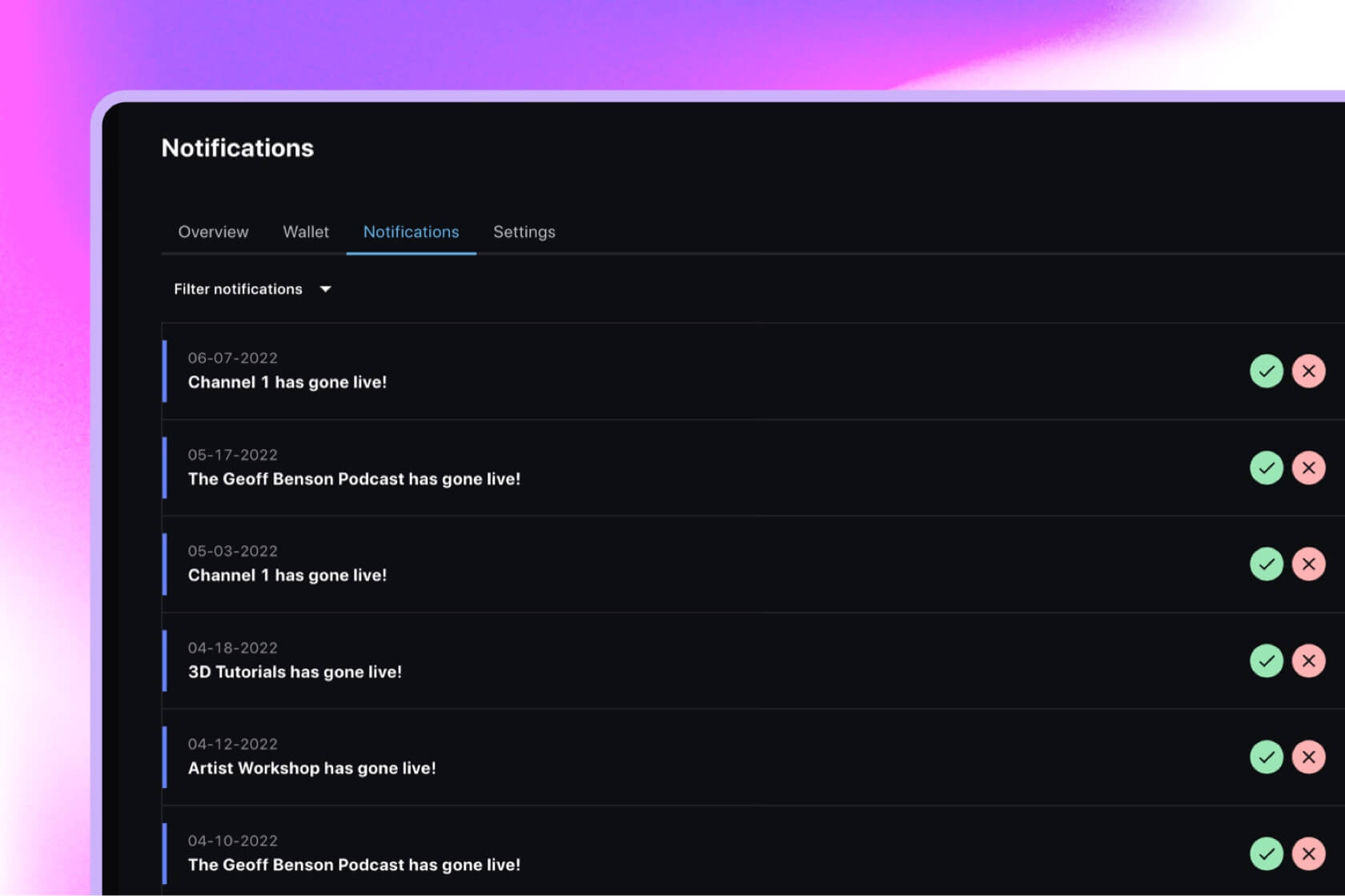
Notify members when you go live
If a channel has been followed, members can see a notification and click directly to the stream.